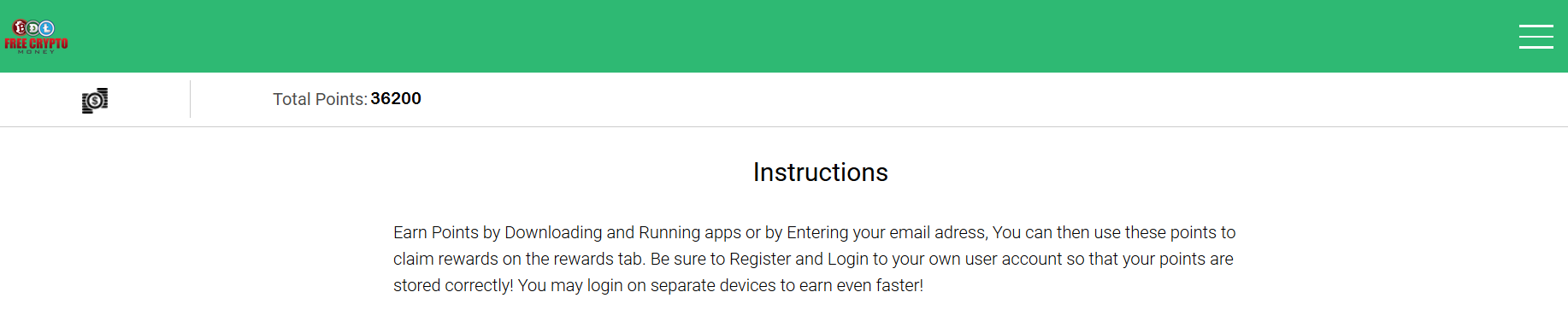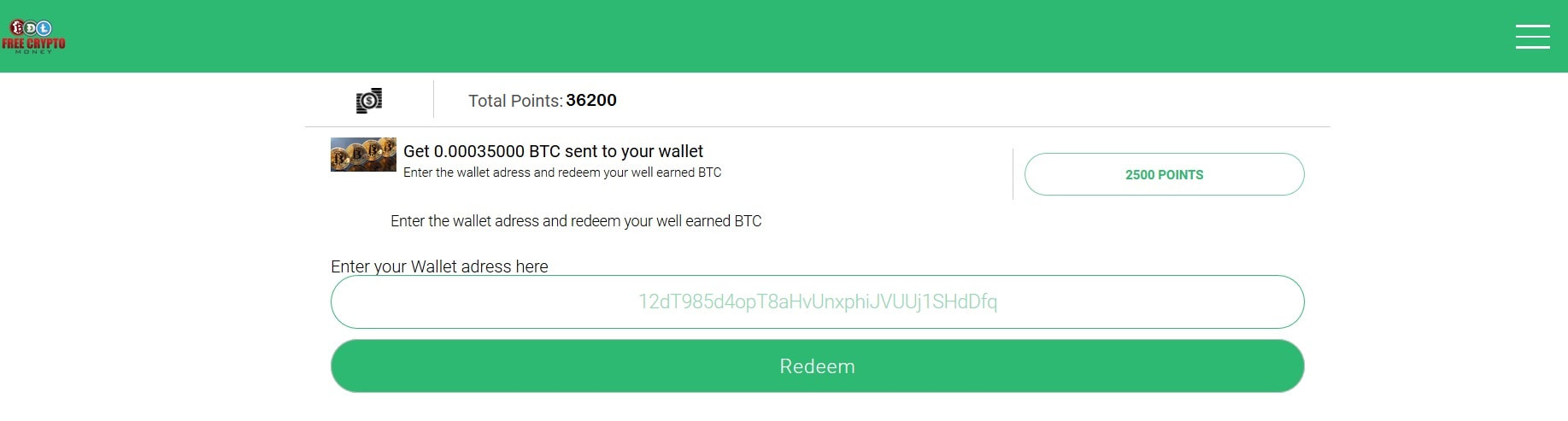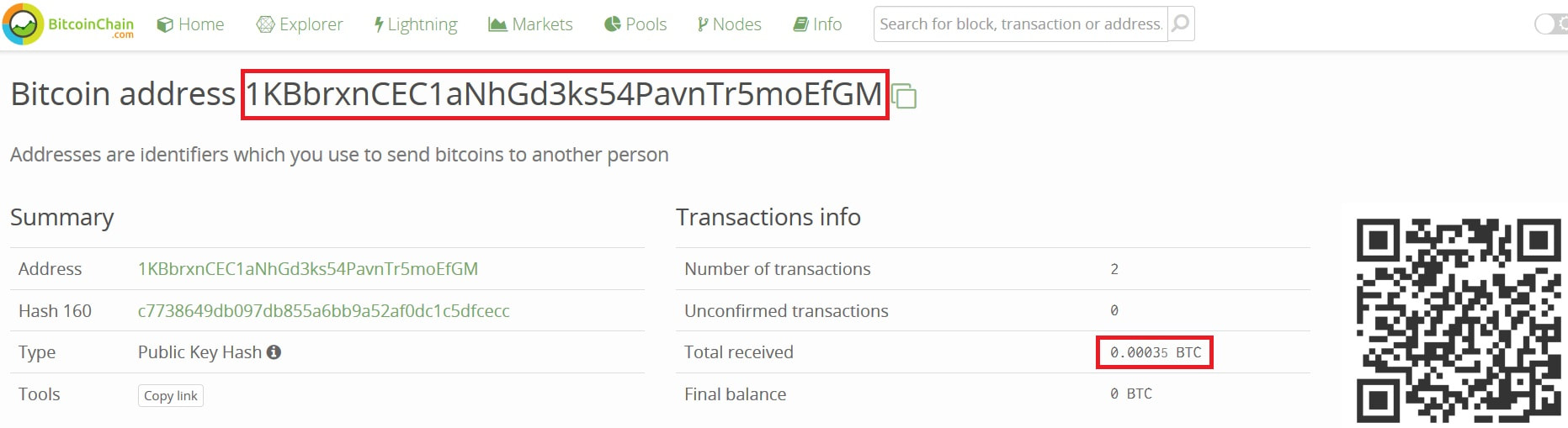Check Those 5 method to Root an android phone(Without Using PC)
by Mac king,November 25,2019
Do you want to jailbreak or root access on your Android device manually so that you can install custom ROMs and mods?
Are you tired of the same old complicated methods for rooting android device using rooting apps?
Do you want to temporarily or permanently root android without the need for an Android Root software and PC?
If you answered yes to any of these questions, then continue reading to find out how you can root Android without a computer. For easy, safe, supported and guaranteed to root of your device you can use One Click Root
Here’s the deal:
Newer phones come with better security which can make it difficult for developers or hackers to find a rooting exploit.
In such a case, we recommend you find a rooting method specific to that phone. If you own a phone that is a little more obscure, developers and/or hackers may not have the same incentive that they do for rooting more popular phones.
But, don’t worry…
Below are a few working apps and software to root android without a computer that should work on most of the android devices. These methods should work on all android devices that runs on android 5, 6, 7, 8 and 9 (Lollipop, Marshmallow, Nougat, Oreo, and Pie)
Related: We already posted Every thing you need to know about rooting
What to Do Before You Begin to Root Android:
Verify your device model number
Realize that rooting voids your warranty. Use these methods at your own risk
Perform a full backup
Enable Unknown Sources
From Security, in the settings menu, enable Unknown Sources so you download and install apps outside of those in the Google Play store.
Charge your phone
Enable USB debugging
Method 1: How to Use Framaroot
Framaroot is possibly the most popular and effective app for rooting your Android device directly without using a PC. The app is basically a universal one click rooting method for Android devices. Hundreds of Android devices have been tested successfully from some of the most popular manufacturers so it is likely that the app will work with most Android devices.
Not only does the app let you root your Android device in just a couple of seconds, but you can also unroot your device if you change your mind in the future.
Download Framaroot APK
Download the Framaroot app on your Android device. Unfortunately, the app is not available on the Google Play Store due to Google’s terms and conditions.
Framaroot
Find File
Open any file manager on your Android device. Navigate to the directory where you saved the apk file earlier and tap on it. If you don’t have any file manager installed, we recommend you check our list of Best File managet,they are Es file manager, XPlore file manager, aqgpto help you.
Install App
Tap the Install button to get the Framaroot app on your phone.
Install apk
Open Framaroot
Once the installation is complete, tap on Open button to launch the app.
Install SuperSU
Select Install SuperSU from the dropdown menu at the top.
Choose Exploit
Tap on the Lord of the Rings character that uses the exploit for your phone.You can also try out different options to see what works with your device. If you get a Failed popup message, select another option.
Success!
After selecting the option that supports your device, you’ll get a Success message in the Exploit result popup. That’s it! Your device is successfully rooted. Make sure that you reboot your device after getting the Success message.
Method 2: How to Use Kingroot
Know how to root android phone manually without a computer using the Kingroot App.
You will need to maintain a stable Internet connection throughout the process. KingRoot is Chinese, although a lot of English is used in the APK version. Unless you want the exclusively Chinese version, we recommend using the APK (Android) version that can be downloaded directly to your phone.
Download Kingroot
Download and install the Kingroot APK on your Android. This app checks whether you already have root access.
KingRoot
Launch KingRoot
Open your new KingRoot app. You can find it in your app drawer once installation is complete.
Check for Button
Ensure that you can see the Start Root button at the bottom of the display. This tells you that your device is supported.
One-Click Root
Start Rooting
Tap the Start button to begin rooting. Rooting may take a few moments. Once rooting is complete, you should see Success! on your screen and the KingRoot icon on your phone.
Restart your Device
If your device is not compatible with the rooting software, you will instead be prompted to try the desktop version of KingRoot, which might work better for you. There is, however, no English user interface on the desktop version at this time.
Method 3: How to Use Universal Androot
Universal Android Root is another app available for Android devices that lets you root your device without using a PC. Unlike Methods 1 and 2, the app is not that popular and it might not work with some Android devices. That being said, if Methods 1 and 2 didn’t work with your Android device, perhaps this one will.
As the app is old, it should work with most older Android devices and firmware versions. Like Framaroot, this app also features a built-in option for unrooting your device. The app can root supported Android devices in five to seven second.
Install Universal Android Root
Download the Universal Androot APK on your Android device. You can get the apk file below. If you have difficulty finding the file afterward, try using a file manager.
Open App
Once the installation is complete, tap on Open button to launch the app.
Install SuperSU
Select Install SuperSU from the dropdown menu at the top.
Specify Firmware
Select your Android firmware version by tapping on the dropdown menu.
Specify Your OS
Temporary Root
If you want to root your Android device temporarily to check the functionality, make sure that the Root temporary option is checked. This way, your device will be unrooted after you reboot it.
Select Temporary Root
Root
Tap on the Root button. The rooting process should now start and it will take a couple of seconds.
Tap on Root
Reboot
Once the process is complete, you’ll get a Your device is rooted message. That’s it! You have successfully rooted your Android device. Make sure that you reboot your device after the rooting process.
Select Restart
Method 4: How to Use iRoot
This rooting method works within the range of Android 2.2 to 4.4. It offers an option for downloading an APK directly to your phone. It boasts of a high success rate.
Download iRoot
This is another root supported by Chinese developers. There is certainly enough English to get by, however. iRoot should recognize your device and the Root button should appear.
Tap Root Now
The software will complete the process for you.
Select Root Now
Reboot Your Device
It will probably restart automatically, but in case it needs a little help, manually reboot the phone
Method 5: How to Use WeakSauce (AKA Easy Rooting Toolkit)
WeakSauce is another app coming from the XDA forums that lets you root your Android device directly without using your PC. Framaroot and Universal Androot are better, more reliable, and effective universal rooting methods for various Android devices. WeakSauce, on the other hand, will only work with HTC devices and this is possibly the best option if you want to root HTC One M8.
While the app was specifically designed for HTC One M8, it should work on several other HTC devices as the app was successfully tested on the older HTC One M7. WeakSauce doesn’t root your device permanently, as the root access is lost once you switch off your device. The app automatically roots your device again after about 30 seconds of a reboot. The app doesn’t come with an unroot option, but you can easily disable automatic rooting by uninstalling the app.
Download and install WeakSauce
Download and install WeakSauce on your Android device.
Find File
Open any file manager on your Android device. Navigate to the directory where you saved the APK file earlier and tap on it.
Launch Weaksauce
Open your new Weaksauce app.
Click Yes
Start Rooting
After launching the app, you’ll get a Disclaimer popup with the terms and conditions. Tap on Yes to start the rooting process, then wait for approximately 60 seconds before exiting the app.
Download SuperSU
Download and install SuperSU on your Android device from the Google Play Store. You can download it through the Google Play button below. That’s it! You have successfully rooted your HTC Android device.
After Reboot
If you reboot your device, wait for about 30 seconds and your device will be rooted again automatically.
Frequently Asked Questions
What is a root access?
A root access to your device means you can have full control of what you want to do with your device. For example, you will have the power to run sudo commands and other apps.
Will the root access method work for every Android phone?
The answer is NO. The latest models of phones are equipped with better security which makes it harder for developers or hackers to find a rooting exploit. In such cases, we recommend you find a rooting method specific to that phone.
Root Your Device Without a Computer – No Hassle
Is the root still not working on your phone? See if you can find a JOA rooting article specific to your phone.
Now:
Rooting is a hack of sorts, and it is based on a vulnerability within the operating system. Sometimes, as is the case with rooting method Towelroot, for example, these opportunities within the code get patched by the manufacturer.
But here’s the bummer:
The manufacturer is more interested in security than the freedom that rooting affords. This can be understandable, given the damage a third-party with malicious intent can wreak on your phone with root access. But we believe that you should have that kind of freedom when it comes to your phone.
On the best outcome:
Once you are rooted, you can begin enjoying access to more apps, even those that might otherwise be restricted. Some rooted apps allow you to improve battery life and performance. With more power comes more responsibility, so be careful out there and only download from trusted sources.
Need help? Tell us about it below. Found another method that works? Help your fellow Android users out by letting us all know.